Ger Robertson
2014-09-29 04:43:54 UTC
When I connect my iOS7 mobile device via USB to my Linux laptop, two
mount points show up, one of which is the private space of applications:
Loading Image...
The other mount point contains DCIM, among other things:
Loading Image...
In DCIM are huuuuuuuge directories, named 100Apple, 101Apple, etc.
Loading Image...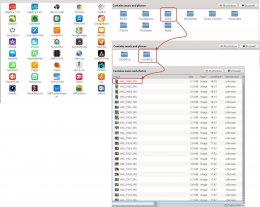
Is there an iPad setting which will make those huuuuuuge 101Apple
directories contain fewer files?
If not, is it safe to just manually (from Linux) break those 101Apple
directories into appropriately named sub hierarchies, e.g.,
"my_vacation", "work_pictures", "renaissance_fair", etc.?
mount points show up, one of which is the private space of applications:
Loading Image...
The other mount point contains DCIM, among other things:
Loading Image...
In DCIM are huuuuuuuge directories, named 100Apple, 101Apple, etc.
Loading Image...
Is there an iPad setting which will make those huuuuuuge 101Apple
directories contain fewer files?
If not, is it safe to just manually (from Linux) break those 101Apple
directories into appropriately named sub hierarchies, e.g.,
"my_vacation", "work_pictures", "renaissance_fair", etc.?